The following section describes how to export a Report from ActivityInfo into a CSV file or a PDF (beta).
Available export formats in ActivityInfo
In exporting Reports, ActivityInfo supports CSV files, PDF (beta), and XLSX formats.
How to Export a Report
- Click on the "Export" button to export the Report.
- Select the format file from the menu.
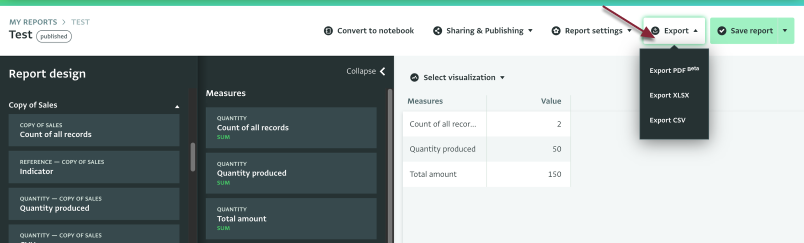
- Once downloaded, click on the file to open it.