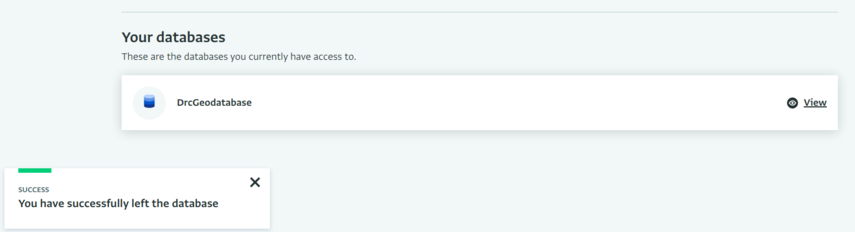You can leave a Database to which you have been invited. You might want to leave a Database because the Database you have moved to a different team, or to a different country office, for example.
When you leave a Database, you will not be able to access the Database until someone grants you access again.
When you are invited to a Database you will see that Database in the Database List page when you log in to ActivityInfo. If you decide to leave the Database you will lose access to all of its contents such as the Folder, Forms, Users and Records. If you wish to access it later, you will need to request permission from the database owner.
You can easily view the owner of the Database too. Click on the Database and under 'Database owner' you can see the name of the person who added this Database. If you hover your mouse cursor over the name you will also view the email of the Database owner.
How to leave a Database
- Click on the Account button and select "Account settings" from the dropdown menu.
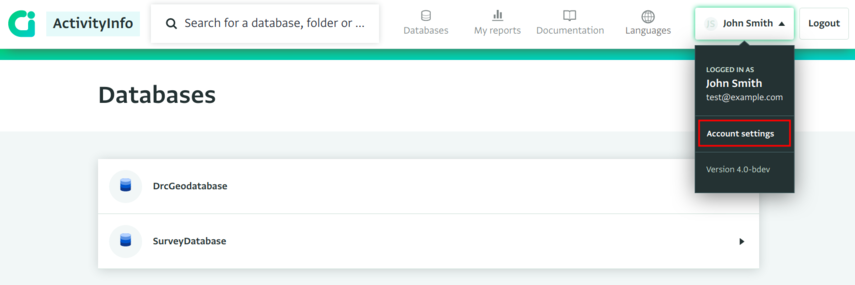
- Under the "Your databases" section of the Profile settings page, select "Leave" next to the database you want to leave.
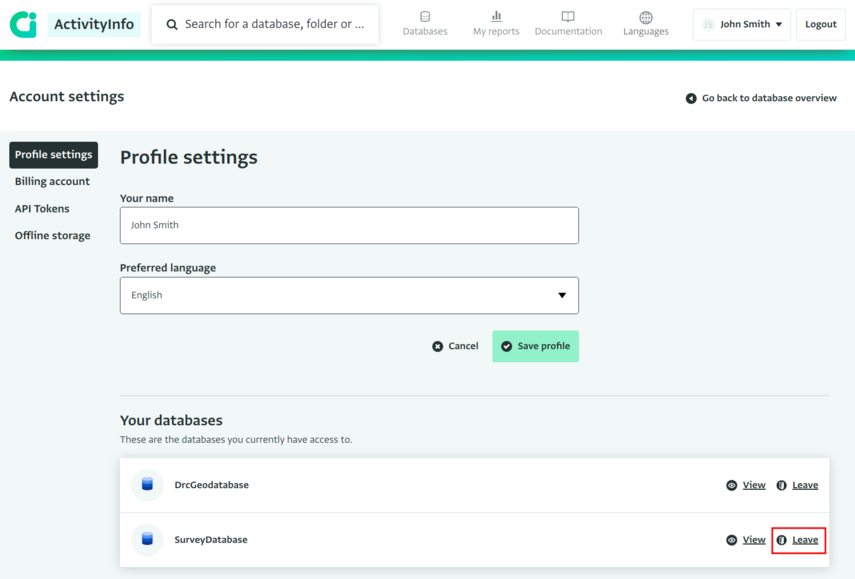
- Confirm that you want to leave this Database by clicking on "Revoke my access".
You can keep your access and stay in the Database by clicking "Stay in this database" instead.
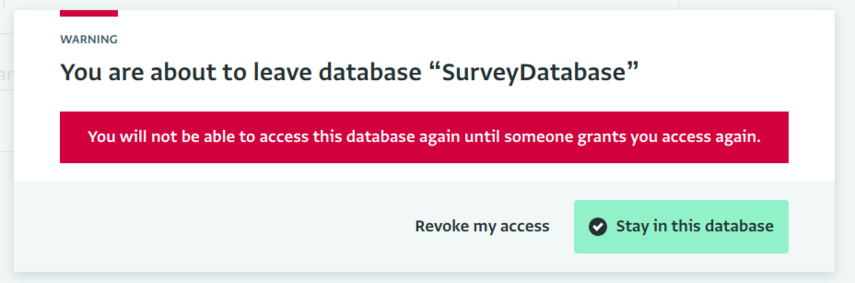
- A notification will appear once you have left the Database successfully. The Database will no longer be visible in the list.