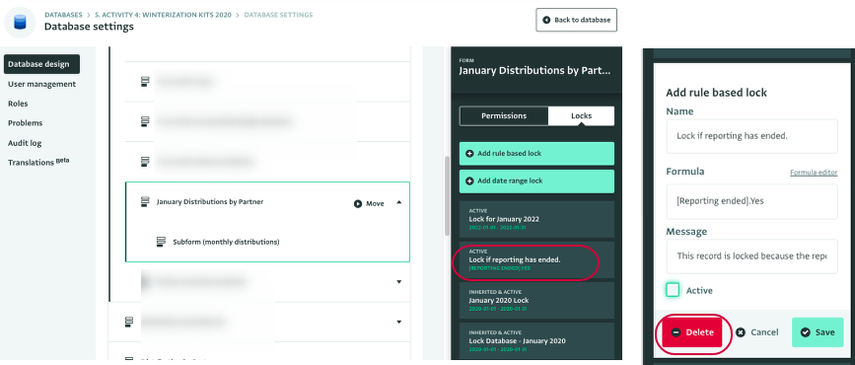This article explains how to delete or suspend a Lock added to a resource (Folder, Form or Subform). Suspending a Lock makes it temporarily inactive. Deleting a Lock completely removes it from the Database.
You can suspend a Lock to make it temporarily inactive. During that time users will be able to add or edit Records to the resource(s) despite the Lock. Once you make the Lock active again, adding or editing Records will no longer be possible based on the type of Lock you added.
You can delete a Lock completely. If you delete a Lock, users will be able to add and edit Records to the selected resource(s) again.
If a Lock is inherited you need to select the primary resource to which the Lock has been added to be able to suspend or delete it.
How to Suspend a Lock
- Navigate to the Database Design List page of the Database that contains the resource with the Lock that you want to delete.
- Select the resource from the list and click on "Locks" on the Resource side panel to reveal the available Locks for it.
- Click on the Lock you want to suspend and uncheck the box next to 'Active'.
- Click on 'Save' to save the change.
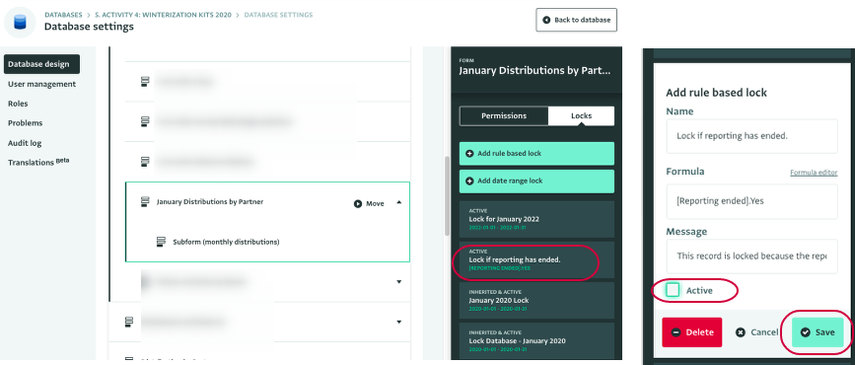
How to Delete a Lock
- Navigate to the Database Design List page of the Database that contains the resource with the Lock that you want to delete.
- Select the resource from the list and click on "Locks" on the Resource side panel to reveal the available Locks for it.
- Click on the Lock you want to delete and click on "Delete".