Forms may need to be locked or unlocked for data entry. This article describes how to find and edit Locks on your Form.
To edit a Lock, follow these steps:
- Navigate to the Database Design section.
- Select the Form you want to edit.
If the Form is in a Folder click the arrow next to the Folder's name to expand it in order to find the Form and click on the Form. - On the right side panel you can view the Permissions and the Locks added to this Form.
- Click on the Locks tab to view all Locks that have been applied to the Form.
- Click on the Lock to edit it.
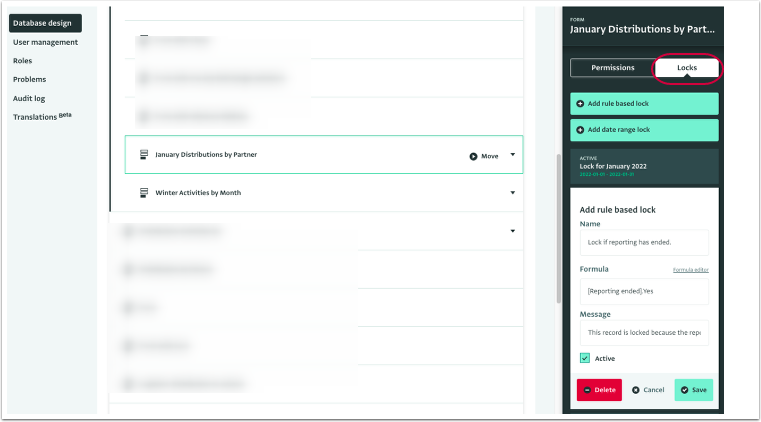
- Make the necessary changes and click on "Save" to update the Lock.
For more information on the possible editing options, see Adding a rule-based Lock or Adding a date range Lock.