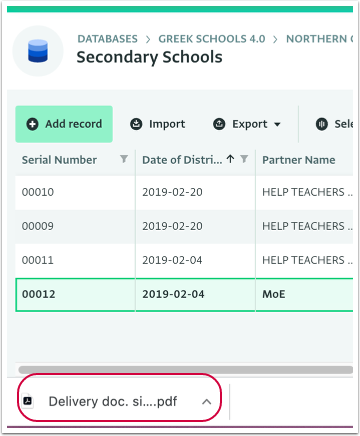The following section describes the steps for viewing the an attachment added to a Record of a Form or Subform using the Details tab of the Table View page.
Users can add an attachment (e.g. a PDF file) to a Form if the Form has an Attachment field.
Attachments can be:
- of any file type
- of maximum file size 10 MB
- maximum number of attachments per field is 20 attachments.
An attachment of a Record can be found in the Details tab of the Record side panel.
- You can find all attached documents in the Details tab of the Table View page.
- You can download attachments but you cannot export them when you export Records.
- You cannot import Attachments.
How to view a Record Attachment
- Navigate to your Form.
- Click on the Record for which you wish to view the Attachment to open the Record side panel.
- Find the Attachment on the Details tab and click on it to download it.
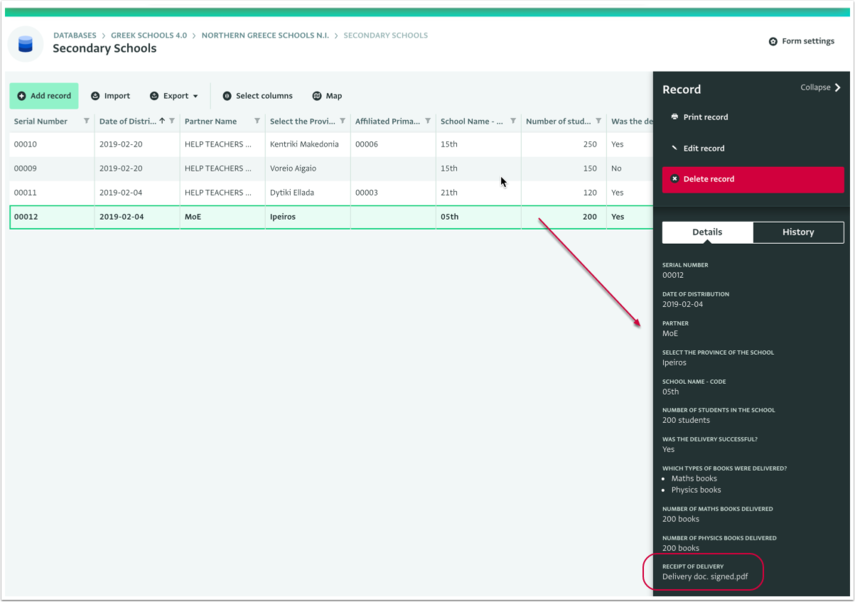
- Once downloaded, click on the file on the Download Bar of your browser to open it.