You can use an existing form as a template or a starting point for a new form by using the “Duplicate Form “ function.
When duplicating a Form with one or more Subforms, the Subforms are also duplicated as they are part of the Form. The Records added to the Form are not copied.
- In the Database Settings page find the Form you want to duplicate in the Database Design section and click on it.
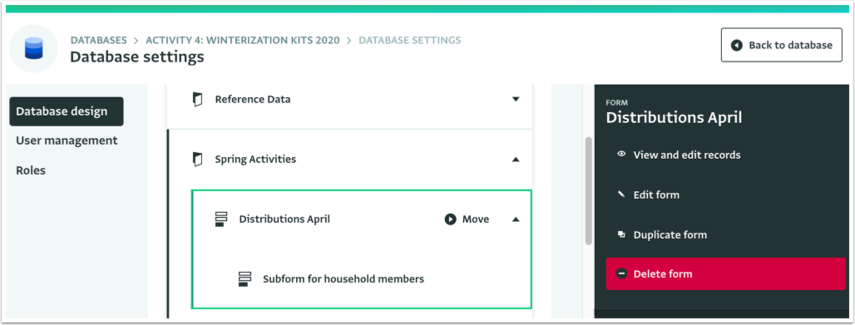
- Click on "Duplicate form" to duplicate it.
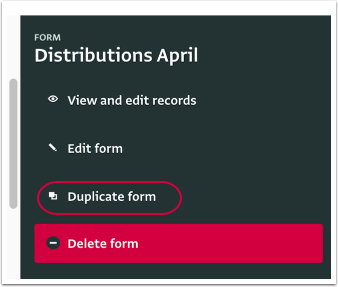
- The Form is duplicated and you can see the copy in the Database Design section.