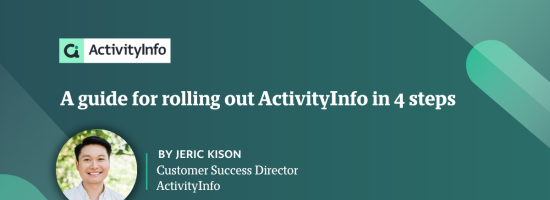
A guide for rolling out ActivityInfo in 4 steps
In this article, we present 4 steps along with recommended key tasks to help you roll out ActivityInfo or any other new system in your organization.
Browse our latest features and their documentation, practice with guides and tutorials and discover database templates.
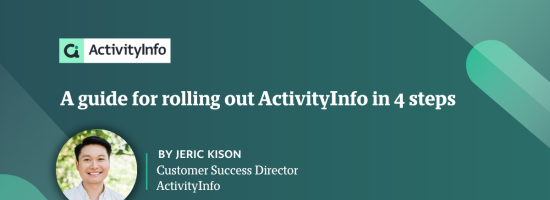
In this article, we present 4 steps along with recommended key tasks to help you roll out ActivityInfo or any other new system in your organization.

In this guide, we take a look at the concept of a project-level database to simplify your monitoring and evaluation efforts.
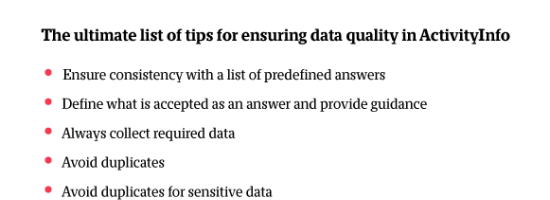
In this list, you can find various tips for form and database design in ActivityInfo which can help you design a robust system to track progress and capture consistent, accurate, and complete data.
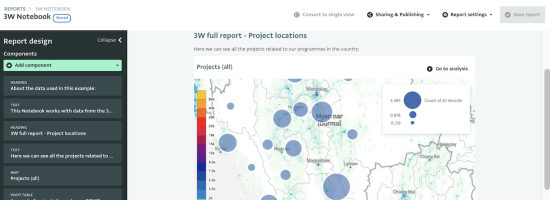
In this guide, we create a Notebook that contains various pivot tables and maps to show overviews and drill-downs for the various activities run by the organizations included in the 3W.
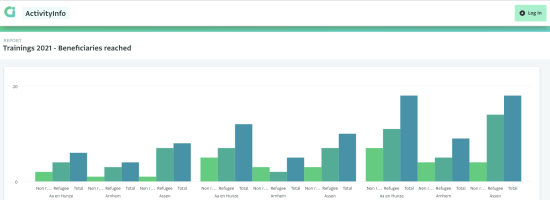
In this guide, we will create a simple database to measure the number of beneficiaries we reached with our income generation training activities. We will disaggregate this number based on gender (male, female, other) and refugee status (refugee, non refugee).
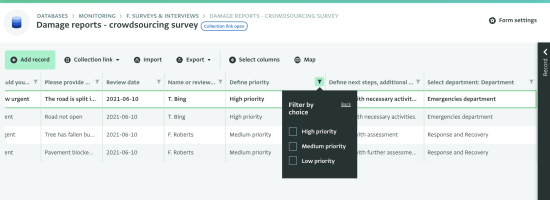
In this guide, we design a form for a simple crowdsourcing survey to collect information from the public about damaged entities in an affected area. We also use a Reviewer’s section, only be visible to the disaster management team, to help prioritization.
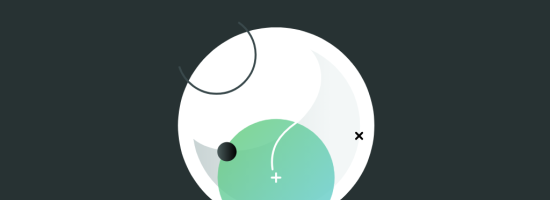
In this guide, we design a simple Post Training Evaluation Survey and use Collection links to collect anonymous responses from multiple respondents. We then take a look at how this data can be viewed and analyzed in real-time to support evidence-based decision making.

In this article, we explore how you can use ActivityInfo and maps to assess sites and plan an intervention before going out in the field. Such an exercise can provide you with insights about the situation in the field. For example, you can investigate whether a site can be easily accessed thanks to existing infrastructure using a Street and a Satellite basemap or check if it is located in an urban area or in a less densely populated location using a Population Density Map.
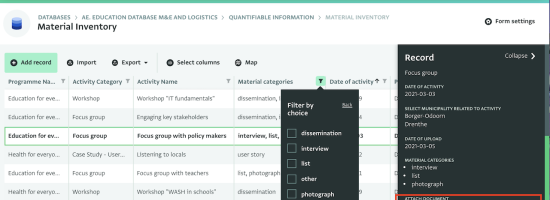
In this guide, we take a look at how you can create a form to host an indexable inventory for your qualitative content in ActivityInfo. You can create a database, a folder or a form to collect and store various qualitative data such as user stories, transcripts, images, recordings, case studies or any other resource that has to do with your research and activities. You can also design your form in such a way that all your content is indexed and easily found based on the criteria you select.
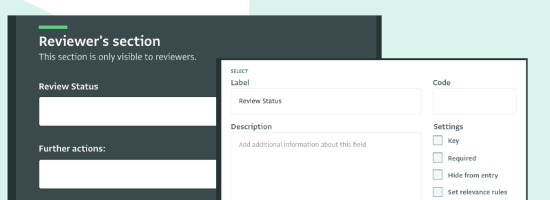
It is now possible for people with different organizational roles and with a different assignment to contribute to the same record. For example, a data entry officer or an implementing partner can fill in the fields of the form and a reviewer or a donor can indicate if the record is approved for publication.
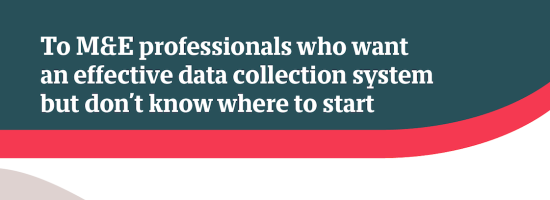
In the past, we discussed how ActivityInfo can be used for Monitoring and Evaluation and we took a look at how various features in the system can make the work of the M&E officer easier. In this article, we dive into a more advanced and detailed approach to help you transform your M&E plan into an effective data collection system.
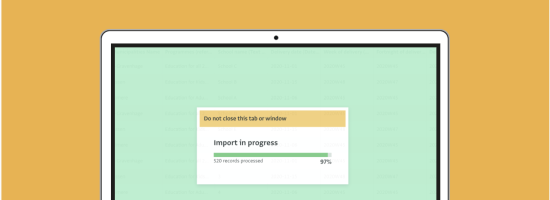
No matter what your case is, you can always import large lists of indicators and other data to ActivityInfo and work with complete datasets using the importer in the platform. With this guide we want to share various tips and tricks to work fast and efficiently when importing your data.
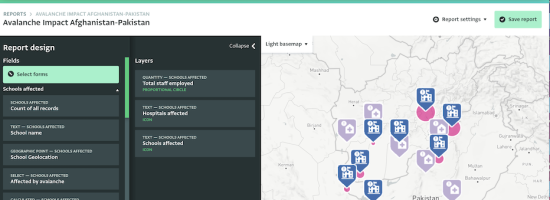
Following the development of the Map View which allows you to quickly display all records of a form on a map, we are excited to announce that you can now create Map Reports to display data from multiple forms and databases on one map so that you can have a visual summary of your activities quicker.
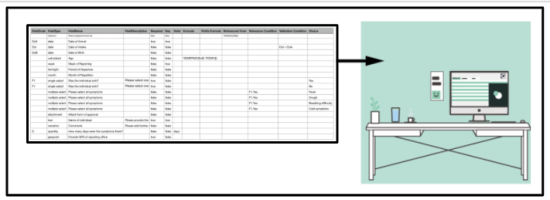
In this blog post, we take a look at how we can translate any questionnaire to fields in ActivityInfo and how we can prepare a spreadsheet to import as many questions as we need to the platform for quick data collection.
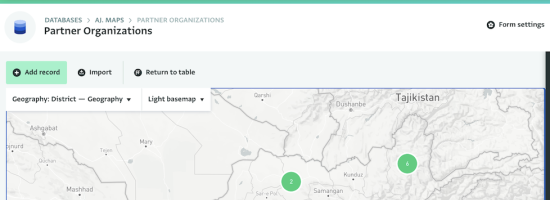
Following our latest release you can now display on maps records that have been added to a form or subform and are linked to a geographic point or area

In this blog post we take a deep dive in the ActivityInfo formulas. We take a look at how we can use Formulas to ensure data quality. We also explore the ways they can be used in data analysis and we explore various functions.
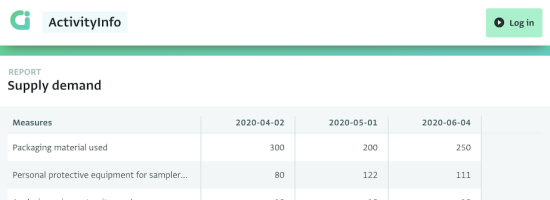
Learn how to share the results of your activities with your team and partners in ActivityInfo and how to publish your reports for external audience to be able to view them.
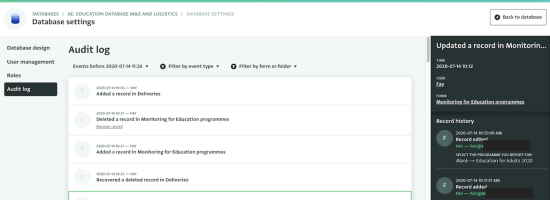
In this blog post we are presenting the brand-new Database Audit Log, designed to give to Database owners even more control over the information managed in their Databases, enabling Record recovery and helping detect potential disruptive usage.
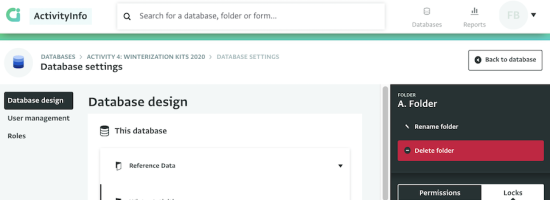
We are excited to announce that the new Database Design, the Form Designer and the User Management of ActivityInfo 4.0 have been released. Following several months of hard work and frequent communication with our users, the latest ActivityInfo developments have been designed to make the work of thousands of humanitarians in areas such as Monitoring and Evaluation, Information Management and Case Management more straightforward and effective.