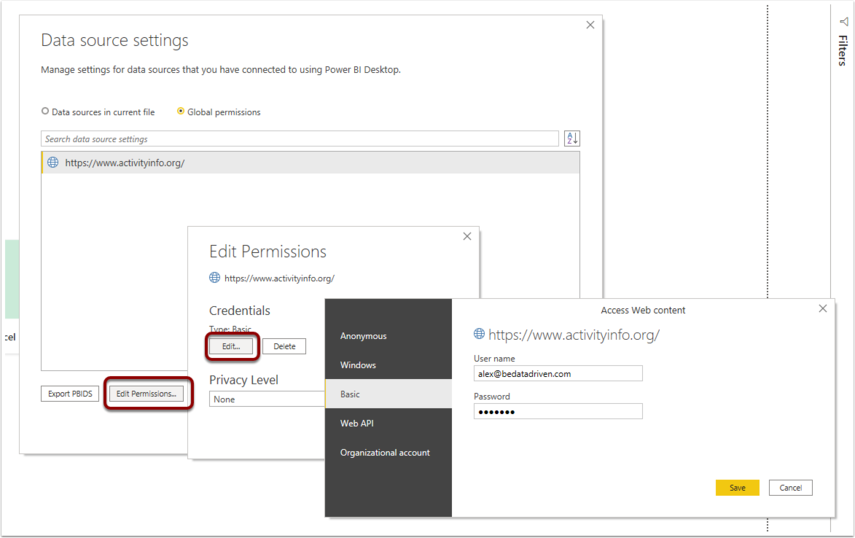After you've been prompted to enter your credentials the first time, Power BI and Excel will store your credentials for subsequent queries to ActivityInfo. This is can cause problems if you do not provide credentials when first prompted, or if you enter incorrect credentials.
If you want to update your credentials in Power BI:
- Navigate to the "Home" ribbon
- Click the "Transform data" menu
- Choose "Data Source Settings"
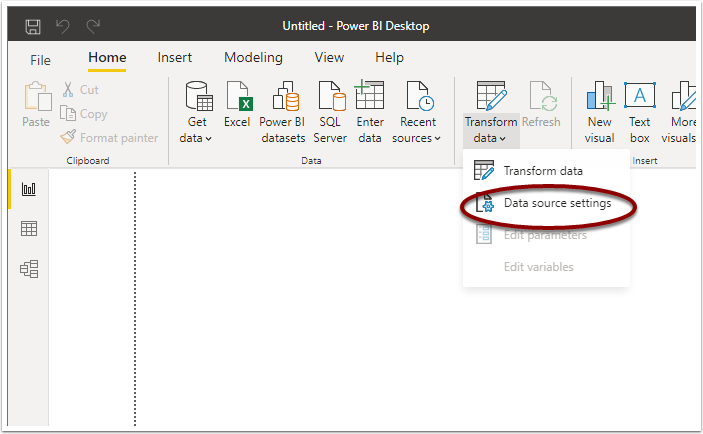
- This will open a dialog box where you should see the ActivityInfo URL.
- Select "activityinfo.org" and click "Edit Permissions"
- In the "Edit Permisisons", click "Edit" again
- Finally, in the "Access Web Content" dialog, enter your email address that you use to log into ActivityInfo, and enter your Personal API Token in the password field.