A guide for large scale humanitarian coordination: lessons learnt from IM experts across 3 continents
ActivityInfo is a platform facilitating humanitarian reporting and coordination for more than a decade. Today, it is being used in humanitarian coordination, for partner response monitoring and other activities in various sectors in 34 countries and more countries are expected to deploy their system in ActivityInfo in 2022. Information management teams from all over the world are setting up country level information systems in ActivityInfo or design systems to support monitoring at the cluster or sector level.
In this article, we will explore some of the largest ActivityInfo rollouts in humanitarian coordination and we will take a look at key best practices and tips from information management officers from UNHCR, UNOCHA and IOM using the platform for years.
We welcome you to discover each rollout and gain inspiration for your organization's or country's information system.

You can also download this sheet of best practices and tips shared directly from Information Management Officers around the world or read a summary of this article.
Wondering what is the best structure for your programmes? Never hesitate to contact us.
Lebanon Crisis Response Plan for the Syrian Refugees - interagency coordination led by UNHCR and UNICEF
In Lebanon, the interagency coordination team led by UNHCR and UNICEF in collaboration with UN agencies are working on the Lebanon Crisis Response Plan which brings together a large number of partner organizations. Partner organizations are working in 12 sectors on various activities and delivering services to affected populations in the country.
The interagency hosts more than 30 databases in ActivityInfo covering Appeal, Funding, Monitoring, Services provided and Case management. They use the platform to consolidate large amounts of data so as to monitor the Response and provide updates about the impact of the activities.
Here we will explore only two use cases, Sectors reporting monitoring and Services provided. We would like to thank Mr. Maroun Sader, Information Management Officer in the Lebanon interagency and UNHCR for providing the information about the Sectors reporting database and Mr. Raffi Kouzoudjian, Information Management Officer in the Lebanon interagency for providing the presentation on the Service Mapping database.
Sectors reporting monitoring
There are 225 partner organizations working on 12 sectors that need to report on their activities on a monthly basis. The interagency uses one Sectors Reporting database in ActivityInfo which is based on the logframe outputs and targets under the Lebanon Crisis Response Plan. The database facilitates data collection and monitoring of partner activities and services provided to people of concern across Lebanon and under different sectors.
Watch the complete video on the sectors reporting monitoring database for the Lebanon Crisis Response Plan for the Syrian Refugees or read further to find out more
The database structure:
There is one folder which contains one Project form which is filled by all Partners. Partner organizations must add a unique record for their project in the Project form. The Project form is also used as a reference form and the forms of the sectors' folders link to it. The Project form contains an 'End date' date field on which the interagency applies a Lock. Thanks to it, reporting can be locked and data related to that project cannot be altered or deleted if the project has expired.
There are also twelve folders containing various forms. Each folder corresponds to a sector. In each folder, there are multiple forms which collect data based on the indicators of the logframes of each sector. The form's structure and content is related to the different geographic levels in the country. In case an organization (e.g. UNICEF) asks for additional indicators from their partners, there are more forms in the folders to collect these.
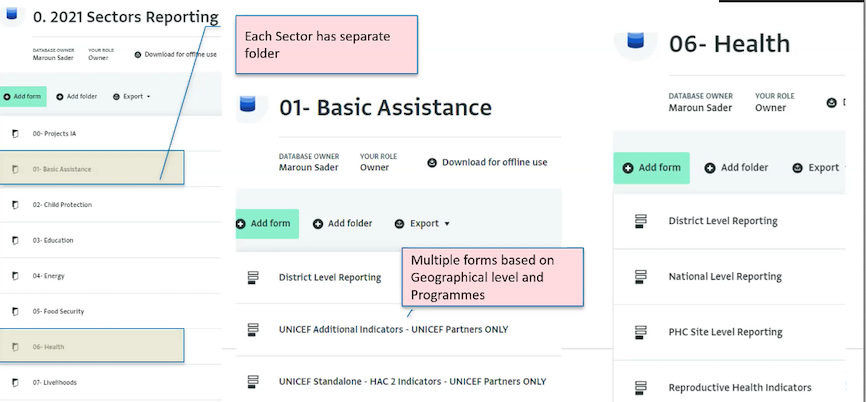
- The data collection forms in the sectors' folders link to the Project form via a reference field and bring in the project end date of the project. By adding a Month field with a validation rule that checks whether a record is added before or after the project end date the interagency prevents a partner organization from adding a new record if the project end date has passed.
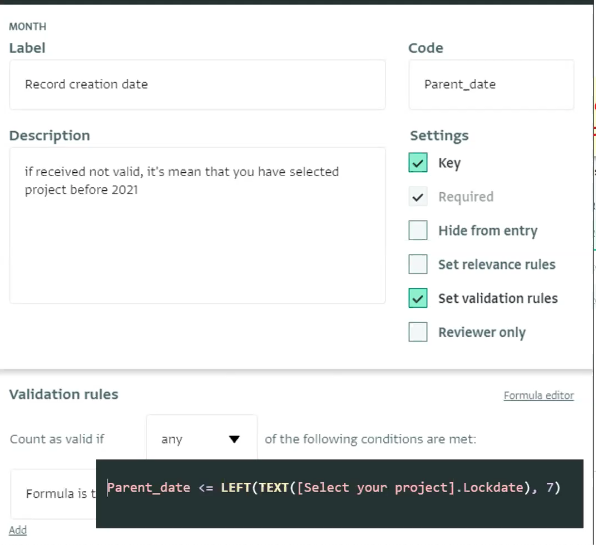
The information products:
Based on the data reported by each partner to the sectors reporting database, the interagency creates information products using the ActivityInfo API and visualization software such as Power BI.

Best practices recommendations:
- Use one database for all sectors reporting instead of multiple separate databases. Use folders to separate the sectors from each other. This makes data consolidation, data extraction and user management quicker and easier as you don't need to maintain,bring together and invite people to multiple separate databases.
- If you need to consolidate data from previous years, keep all data and forms under the same database and try to maintain a similar reporting format. This makes multi-year data consolidation much easier and facilitates data extraction.
- If you work with Projects which are connected to the sectors' activities, link all sectors forms and activities to a main Projects form.
- Use date fields and locks to lock reporting and prevent partner organizations alter or delete data about a project or an activity if the project has expired.
- If there are additional reporting requirements for the partner organizations, (for example from another donor or regional office) include them in the sector folder.
- Use reference fields to bring in key information from a common reference form (such as end dates). Combine them with new fields and validation rules to control data collection further.
- Leverage the fact that data is harmonized and centralized in a common database and the flexibility of the ActivityInfo API to create dynamic dashboards and other visualizations to share the work of partner organizations and your organization's impact with the world.
Service mapping database
The interagency in Lebanon needed a centralized system for the intersector service mapping for Lebanon.This system aims to facilitate the referral of individuals, households or communities at-risk from one service provider to another and to provide an overview of services and assistance being provided across the Lebanon Crisis Response Plan. There are 4391 services and 161 organizations involved in these services. The service mapping tool for Lebanon has been created by combining ActivityInfo with visualization software and is combined with another tool which sends out automated reminder emails to people who need to update their services.
The interagency provides frequent training sessions to new partner organizations and newcomers as well as user guides and documentation to support data entry.
Explore the service mapping tool and watch the complete video on the service mapping database for the Lebanon Crisis Response Plan for the Syrian Refugees. Or read further to find out more.
The database structure:
- For each of the field offices that cover Lebanon there is one folder. Each folder contains additional folders, one for each sector or for each theme.
- Each sector or theme folder includes forms which collect data on the indicators needed. Most of the sectors have common indicators such as organization name, service, type of service, end project date etc. However, there are also specific indicators that must be collected that are specific to each sector and this is why there are different folders and forms for each sector.
- The field offices find and grant form access to partner focal points so that they share information about the services they are providing.
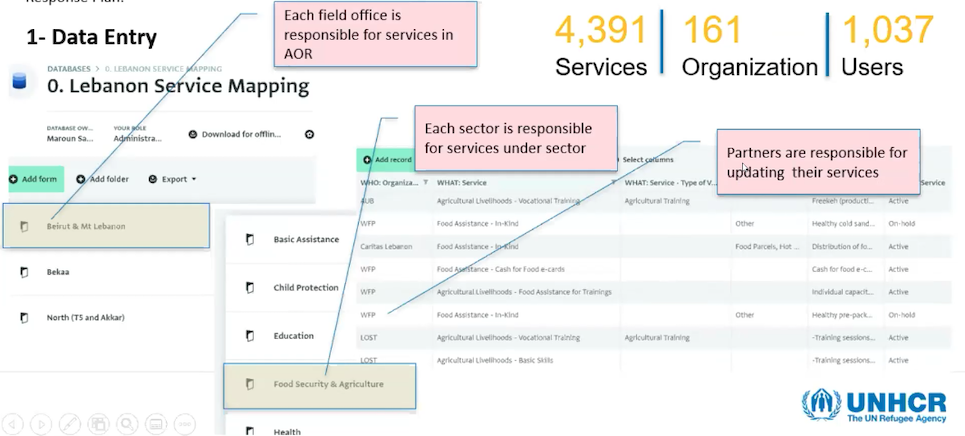
The information products:
Based on the information collected in the Service Mapping database in ActivityInfo the interagency created an online interactive Dashboard where all services are published. The dashboard provides easy access to whoever needs to find a specific service or referral so they can easily find the organization responsible for the service and the contact information.
Also, the interagency created another interactive monitoring dashboard to support partners in finding services that are out of date. Sector focal points can quickly find services expired under their sector project.
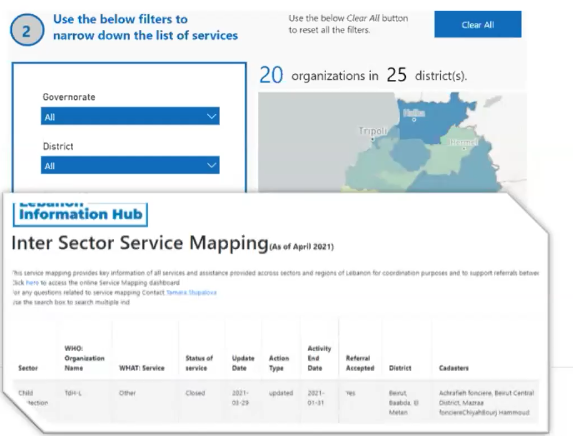
Best practices recommendations:
- When you work in very large programmes with multiple field offices involved, consider setting up a structure that follows the information flow from field office to partner organization and vice versa.
- When there are many common indicators across multiple sectors but you also need to collect additional indicators that are specific to each sector create separate but similar forms
- Explore the capabilities of the ActivityInfo API and its possibilities in combination with the data you collect and create additional tools to facilitate the work of your colleagues and partner organizations.
Uganda Refugee Response Plan - UNHCR
UNHCR in Uganda is coordinating multiple partner activities under the Uganda Refugee Response Plan. The information management team is using ActivityInfo for activity tracking and response monitoring by partners and sector leads, for funding tracking at project level by partners and for case management and suicide case tracking by partners.
The team leveraged the flexibility of the platform which allowed them to start with a "blank sheet" and create a structure for the database that follows the structure of the Uganda Refugee Response Plan (RRP). Data reported by partner organizations is available to all partners and in a central place This increases transparency and encourages participation. It also allows for third party organizations to use the data for their own monitoring purposes. Also, the organization saves a lot of time by centralizing training on reporting, using validation rules to decrease data cleaning needs and by using the import functionality to bulk add data and forms.
We would like to thank Mr. Bo Hurkmans, Information Management Officer in UNHCR for sharing the database structure for the Uganda RRP as well as best practices and tips for deploying ActivityInfo.
Watch the complete video on the Uganda Refugee Response Database or read further to find out more.
The database structure:
- There is one database that includes multiple folders that group forms based on sectors and the type of the reporting party (partner organization or sector lead). This helps avoid getting people overwhelmed by a plethora of indicators that they don't need to see or report on.
- Every folder contains a form for each objective. The title of the form includes a combination of letters to signify the level or reporting and the frequency.
- The forms consist of a parent form where partners need to add the location of their activities and a subform that collects monthly or quarterly reports for that location.
- The subform collects various information such as reporting month, activity status, implementation type, funding source, beneficiary type and country of origin, modality, existing or new beneficiary type to avoid double counting, and in some cases the delivery mechanism and financial service provider.
- There are additional folders for training and creating sample forms to test structures which are not shared with partners unless they are adopted.
The information products:
Based on the data reported in ActivityInfo but also in other tools the organization synthesizes reports using Power BI and visualizes key results using Illustrator. The information products vary from national level products for sectors to operational presence and present key indicators and indicators summaries, breakdowns by country of origin and many more.
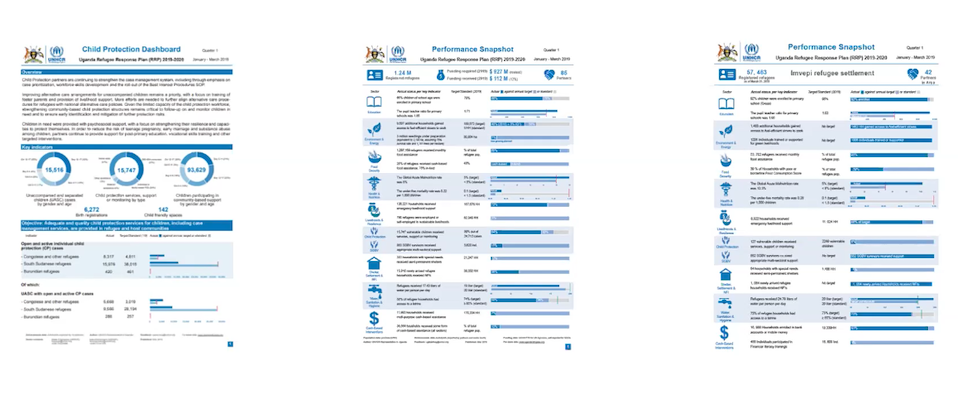
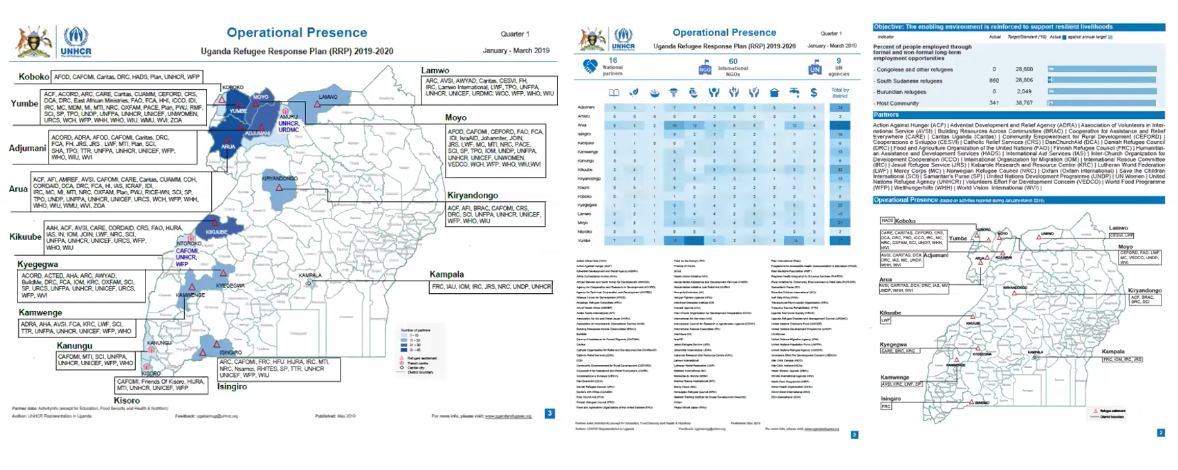
Best practices recommendations:
Starting out:
- If available and possible share the costs with the regional bureau or look for an existing ActivityInfo subscription in the organization.
- Increase leverage for using ActivityInfo as a reporting platform by adding a reference to it into partner PPAs and the RRP document itself.
- Avoid parallel reporting processes or platforms by involving government counterparts and ensuring that RRP and the organization's indicators are linked and aligned.
- Gain the support of senior management for the implementation of the system, make sure sector leads drive the process and implement in phases (monitoring, funding, planning etc.)
Using the system:
- When setting up the system, use reference lists as much as possible as this makes form updates easier and faster.
- Create view only roles for donors, sector leads and other stakeholders who only need to view data and clean up user lists quarterly to keep user management on track.
Managing partners:
- Provide quarterly training sessions for both colleagues and partners as well as documentation of logframes, SOPs and step-by-step guides for easy reference.
- Allow partners to have more than one reporting focal point if needed, to view all records so as to have a good overview of all activities and present results during interagency meetings to remind them of responsibilities and share the results.
Producing information products:
- Use the ActivityInfo API and external software to combine data in ActivityInfo with data found in other sources.
- Start with national level sector products and gradually increase granularity by adding settlement/camp level products.
Libya Humanitarian Response Plan monitoring - UNOCHA
UNOCHA in Libya is monitoring the Libya Humanitarian Response plan using ActivityInfo. The information management team monitors specific indicators and aggregations and uses an internal dashboard to review and clean the data collected in the platform further. The team also makes dashboards publicly available to share an overview of the Response. Contrary to previous examples, partner organizations in this case are fewer and indicators across sectors have similarities. This allows for a simpler database structure which simplifies data extraction and analysis.
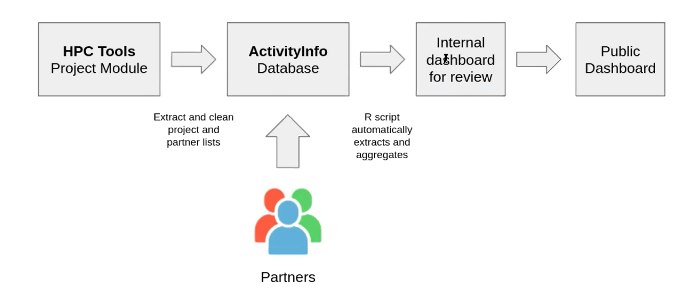
We would like to thank Mr. Omar Ahmad Hasan Al Daher, Information Management Officer in UNOCHA Libya for providing insights on how the database is structured and the reasons behind this decision.
Watch the complete video on the Libya Humanitarian Response Plan database presented by Alex Bertram of ActivityInfo based on information shared by Mr. Al Daher or read further to find out more.
The database structure:
- The team extracts a complete Project list from the HPC tool and adds it in the platform for reference.
- All of the activities, location types, partners, sectors and many other lists that could have been single selection fields are turned into reference forms which are referenced in one single form.
- The monitoring framework is also turned into a reference form where each record includes the objective, the activity and one indicator.
- Instead of using multiple folders or forms with subforms they decided to use one single form with relevance rules for all partners and sectors which references various reference forms. This is due to the small number of indicators and reporting partners in most sectors and the fact that most sectors have a very similar structure and common partners reporting on them. Relevance rules accommodate any differences in indicators across sectors. This saves time as partners don't need to move from one folder to another and makes importing very straightforward.
- The single form collects records in such a way that the result is a flat table of indicator values where each row reflects one indicator value at one location and population group. The indicator is also broken down in various other necessary values.
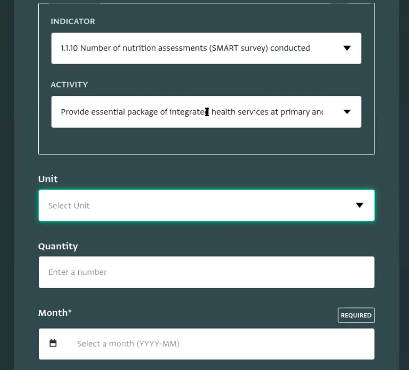
The information products:
Apart from a public dashboard showing the overview of the Response in Libya, the team also does a quarterly gap analysis based on the data collected in the platform in order to get actionable insights, highlight specific problems, and offer recommendations for improvements.
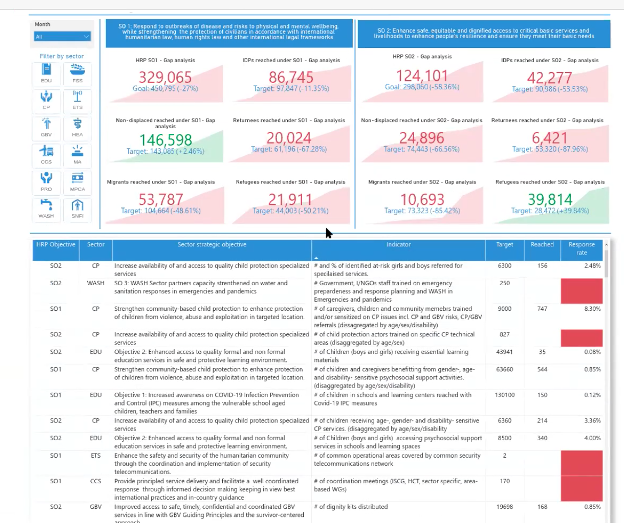
The Response for Venezuela - Regional Response
UNHCR and IOM are leading the Response for Venezuela in South and Central America and are using ActivityInfo to monitor the Response. Databases cover 17 countries and there are 7 national platforms and 159 partner organizations which are involved in reporting. The databases are developed in three different languages: English, Spanish and Portuguese. The information management team builds additional apps and tools with R and Shiny to work further with the data. The whole ecosystem and all processes revolve around the Response Plan and the regional office is keeping all processes (planning, funding implementation and monitoring) transparent and linked to each other down to the activity level.
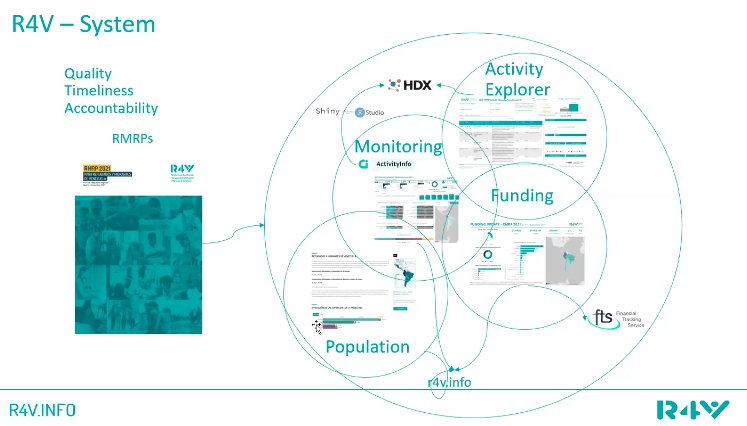
We would like to thank Mr. James Leon Dufour Information Management Officer and Mr. Francis Fayolle, Information Management Officer from UNHCR and the Regional office for the Response for Venezuela who shared information about their work and the database structures in ActivityInfo.
Watch the complete video on the Response for Venezuela regional database or read further to find out more.
The database structures:
- There is one database used for the regional 5W reporting which is where each country needs to report.
- There are additional databases for each country for the national 5W. These databases can have additional information depending on the country's reporting needs (e.g. reporting for other UN reporting requirements). There is more granularity and the national IMOs are using various tools such as Python, Power BI, Excel to clean, check or query the data. There is a certain liberty on how each country will build and work with their databases in the platform based on the contexts, the number of partner organizations reporting and the capacity.
- A common reference form is used for all countries where common fields such as organization name, geographical information and more. So even if each country has a different database structure, thanks to the common reference table the migration to the regional database works better.
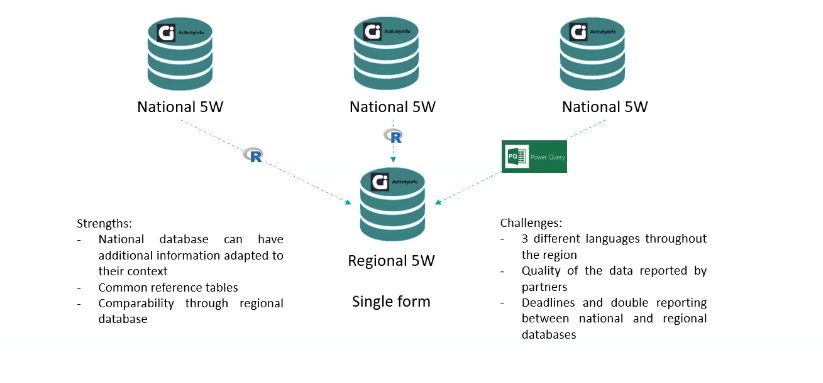
- The Brazil national database: there is one flat form in Portuguese which includes additional breakdowns and reaches further than what is required from the regional reporting, Admin2 level reporting. Then, the national team uses an R script to provide the regional office with the data needed. The script translates the categorical values into English, does a quality check to ensure alignment with the regional level reporting criteria and generates consolidated data on beneficiaries at Admin2 level to give the report to the regional office.
- The Caribbean national database: there are not many partners and lower capacity for reporting from the partner organizations. So the structure of the database makes it easier for partners by providing most of the information for them so that they can simply find their activity and the activity indicator and fill it in. It includes a form with subforms. Pre-uploaded all the partner activities and then partners can look up their activity and select it from the list.
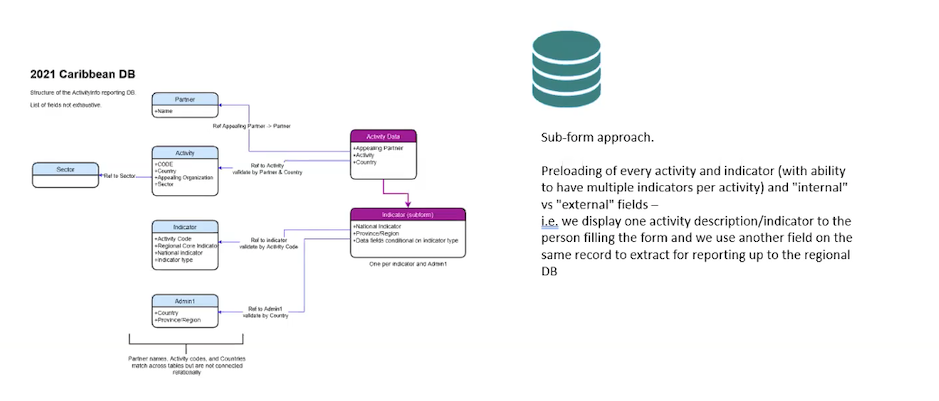
Best practices recommendations:
- Ensure all platforms have a data quality process with similar criteria.
- Promote the use of script approach to ensure reproducibility and control of the information flow regardless of the language or technology used.
- Increase use of ActivityInfo as a repository for common data and reference for categorical values.
- Focus on capacity building for partners and staff on ActivityInfo and the script approach.
The Response for Venezuela - Ecuador
In Ecuador, partner organizations work in 6 sectors and 3 transversals and report on quantitative and qualitative data to support the national information management team in monitoring the response in the country under R4V. The IM team uses various tools and scripts to ensure additional data quality, to work with the extracted data and to create dashboards. You can browse such dashboards in the R4V platform.
We would like to thank Mr. Jean Laurent Martin and Gabriela Urgiles Bravo, Information Management Officers in UNHCR and Mr. Jorge Cabrera Information Management Officer in IOM for providing the information about the Ecuador database.
Watch the complete video on the Ecuador database for the Response for Venezuela or read further to find out more:
The database structure
- The structure of the database consists of nested forms and subforms but this makes data entry time-consuming. The information management team is considering a new structure for 2022 to make the reporting process via importing for the partners faster.
- The forms use reference fields to reference the built-in geodatabase of ActivityInfo and to link to other Reference forms to make reporting faster.
- With relevance rules data entry is simplified as partner organizations see only the fields they need to fill in.
- The importing functionality helps partner organizations add bulk data.
- Using the Python API, they get data from the Monitoring Framework and transform fields of forms into a csv file that can be pasted in the form design of ActivityInfo.
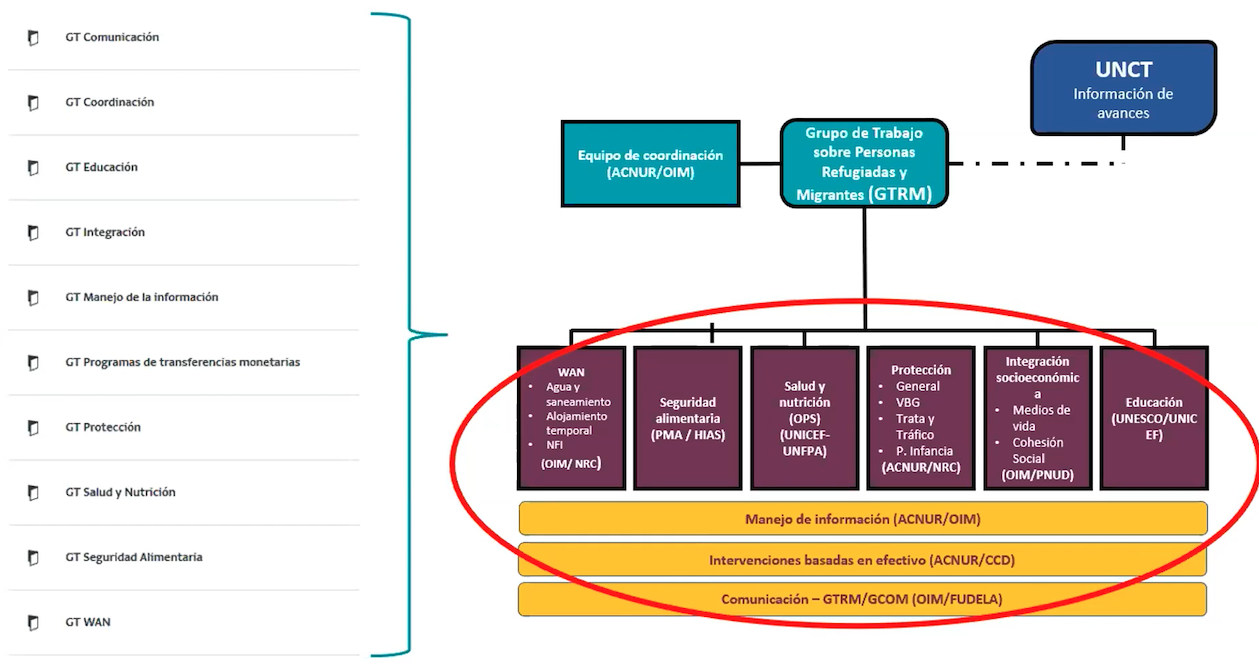
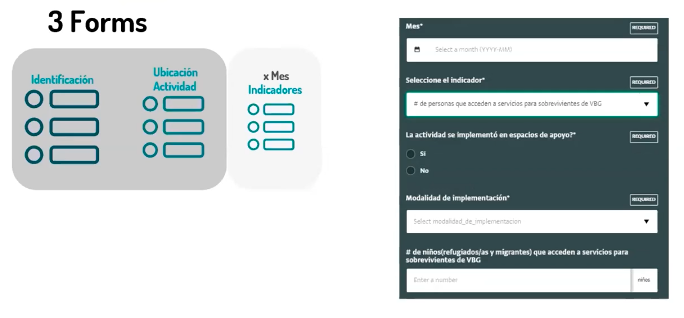
Best practices recommendations:
- Use of metadata to simplify tagging and scripting.
- Consider using one form and one folder, if the forms and indicators collected are very similar to make partner reporting and records importing easier.
- Create various template tables to reference to (e.g. for partners, users, etc.) and extend the information collected there.
Data quality check and other tools from the Regional office and Ecuador:
Data quality in such big rollouts is a challenge and for this reason the IM team in the regional office developed a data quality check tool that allows the data owner to upload the data for cleaning and review –before uploading them to ActivityInfo– so as to get feedback on any possible errors. This makes sure that they remain responsible for their data.
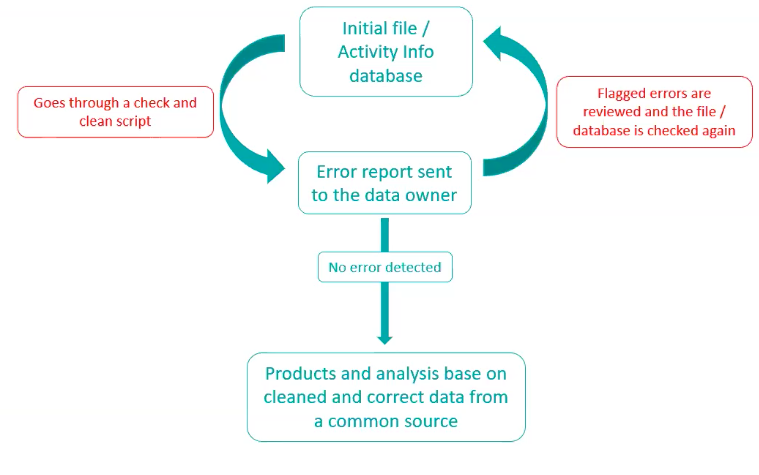
Also the national team in Ecuador analyzes qualitative indicators gathered in the ActivityInfo database thanks to the QualMiner project, a project under the auspices of the UNHCR’s Innovation Fund which it is carried out in collaboration with 3 organizations; HIAS, Penn State University and the Information Management team of UNHCR in Ecuador and the Region.
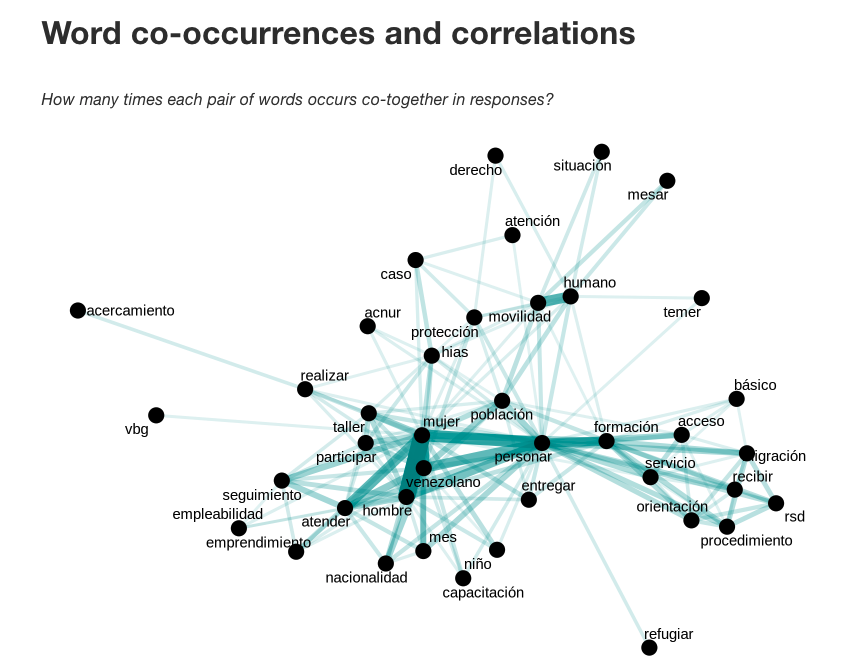
What did you think of the database structures and the best practices suggested by the IM offices? Will you be using them in your own reporting system?
Never hesitate to contact us to discuss your needs further or to get started right away!