Explore the ActivityInfo revamped Documentation site
With the increasing amount of new features and capabilities available in ActivityInfo, we realized that a new, more efficient approach to the documentation of the platform was needed. Following a restructuring exercise, we updated the documentation structure and appearance.
In this article, we go over the most important changes.
You can watch a quick video to learn more:
If you have feedback don’t hesitate to let us know at support@activityinfo.org
Thematic sections for intuitive navigation
Navigate more easily to the part of the documentation that corresponds to what you are trying to achieve. You can find various thematic sections including:
- Information system design: Resources to help you design your information system, including databases, forms, permissions, and reports.
- Using a database: Resources to support your work with data including data entry and importing, mobile data collection, viewing and organizing data and many more
- Database administration: Resources to help you manage users and database contents
- Subscription account administration: Resources for managing your subscription, deploying ActivityInfo across your organization, SSO and more
- External integrations: Everything you need to work with integrations
- Data migration: Articles to help you migrate from other software to ActivityInfo
- Self-managed Server Administrator's Guide: Documentation for the installation of the Self-managed Server of ActivityInfo
More types of resources for a comprehensive approach
In addition, under every section you can find different types of resources to support your work:
- Tutorials: Simplified, step by step exercises focused on learning. Example: Build a simple M&E system based on primary data
- How to’s: Practical articles focused on helping you solve specific, real-world problems. Example: Tracking participant attendance with QR codes
- Explanations: Articles that provide a deeper understanding of a specific topic, not necessarily task-oriented. Example: Understanding ActivityInfo's data model
- Reference: Comprehensive, detailed and technical descriptions of a single topic. Example: Database and Form limits
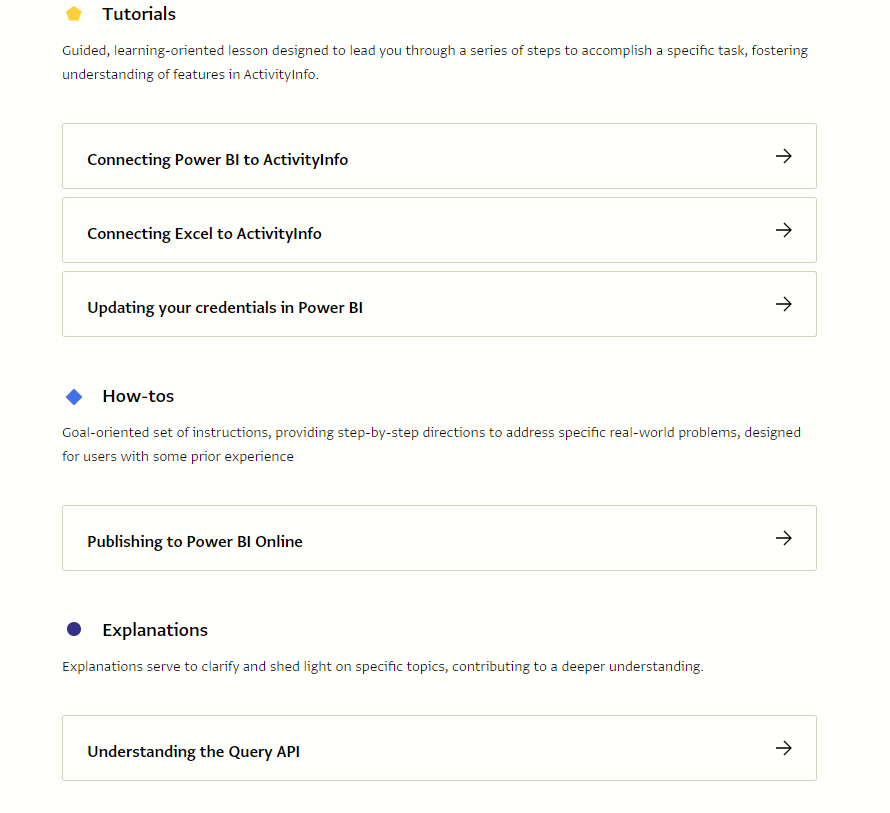
Sidebars for quick navigation
When you open an article, you can use the two available side bars to better understand what other resources are available for the topic you explore. The left sidebar lists a menu of other available resources under the same manual. The right sidebar offers a table of contents for the contents of the same page.
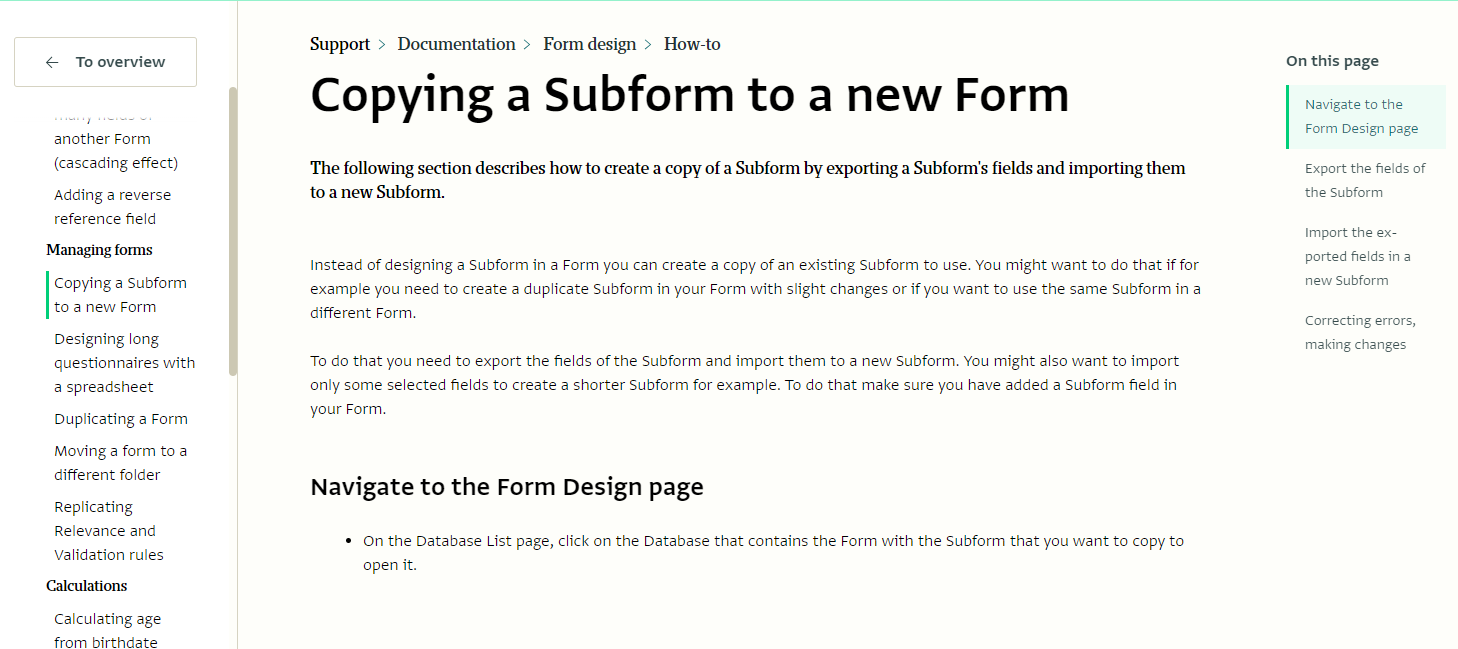
Suggested next article
At the end of an article, you can always find a suggestion for another article to read and expand your knowledge on ActivityInfo. Click on it, to navigate to the resource.
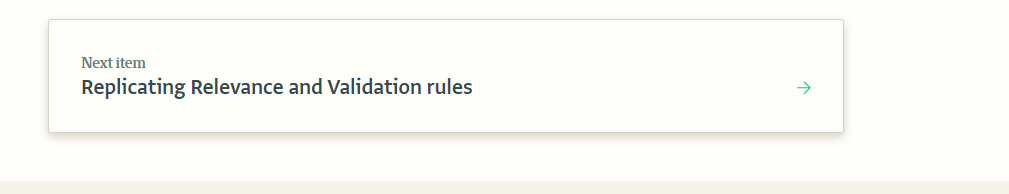
Providing feedback
Last but not least, we added a feedback button at the end of the article. You can let us know whether you were able to find the information you were looking for by clicking on the 'Yes' or 'No' button.
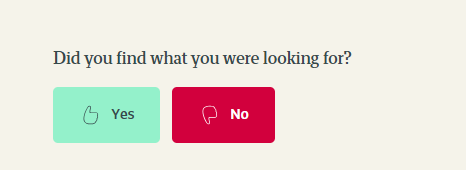
What do you think of the redesigned ActivityInfo Documentation site?
Never hesitate to share your feedback at at support@activityinfo.org